TECH HELP
Windows driver installation
If your computer cannot connect to the ECU when the USB cable is plugged in and the ignition is switched on, then the Windows USB driver has not installed properly. You need to install the driver manually using a software called Zadig.
- Download the Zadig application from here: http://zadig.akeo.ie/
- Connect the ECU to the computer and turn on ignition.
- Execute the Zadig application (no installation needed, this is just an exe file).
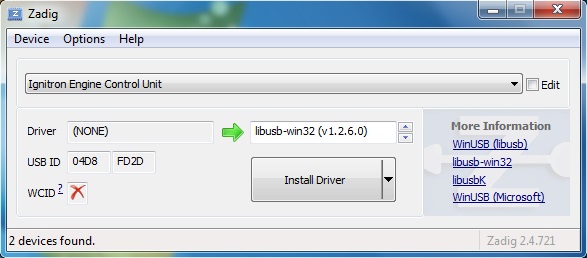
- Choose "Ignitron Engine Control Unit" in the dropdown list. If you cannot find it in the list, enable "List All Devices" in the Options menu.
- There are several types of drivers available to install. The driver you need depends on the version and type of your Windows (32bit or 64bit).
- Select the appropriate driver ("libusb-win32" for 32bit, "libusbK" for 64bit) and then press "Install Driver" button.
- If you still can not connect to the ECU, you probably need a different type of driver for your system. Select an other driver and press "Replace Driver" button.
- That is all! You are ready, you may delete the Zadig application from your system.
Copyright © 2022 Ignitron ECU